What do I need to know?
Admission Questions
How do I apply for a bus pass?... www.warwickshire.gov.uk/schooltransport
How do I apply for free school meals?... www.warwickshire.gov.uk/education-learning/apply-free-school-meals
Who do I contact if I want my child to come to your school for the start of Year7?... www.warwickshire.gov.uk/applying-secondary-school-place
Who do I contact if I want to move to your school within the school year from outside the local area?... www.warwickshire.gov.uk/changingschools
Where do I find your school policies?... Our policies page
When will I know if I have a place at your school for September 2024?... You will be informed by Warwickshire County Council on Monday 1st March 2024
Who can I speak to about Transition or any in year admission at your school?... You can contact Sarah McLoughlin 01789 416654 or email her at smcloughlin@stratfordschool.co.uk
What is Stratford upon Avon School's catchment area?.. You can view the map on the council website https://www.warwickshire.gov.uk/mapsecondaryschools
Attendance Questions
What do I do if my child is sick and can't come to school? Call our Absence line tel 01789 209296 in the morning on every day of absence
When does school start in the mornings? The first lesson starts promptly at 8:45am and students are expected to be in school before 8:40am. Students are late after 8.40am.
The current timings of the school day can be found here: School Day
General School Day Questions
School Opening Hours: School is open from 8.30am - 3.15pm Monday to Friday. Students can come into the breakfast area from 8.00am. Breakfast is served from 8.15am.
Lesson timings are as follows:
| Years 7, 9, 11 & 13 | Years 8, 10 & 12 | ||
| P1 | 08:45 - 09:50 | P1 | 08:45 - 09:50 |
| Break 1 | 09:50 - 10:15 | P2 | 09:50 - 10:50 |
| P2 | 10:15 - 11:15 | Break 2 | 10:50 - 11:15 |
| P3 | 11:15 - 12:15 | P3 | 11:15 - 12:15 |
| Lunch 1 | 12:15 - 12:55 | P4 | 12:15 - 13:15 |
| P4 | 12:55 - 13:55 | Lunch 2 | 13:15 - 13:55 |
| P5 | 13:55 - 14:55 | P5 | 13:55 - 14:55 |
| Tutor | 14:55 - 15:10 /15:15* | Tutor | 14:55 - 15:10 - 15:15* |
* Lower School Tutor Groups finish at 15:10, whereas Upper School Tutor Groups finish at 15:15.
After School Clubs finish at 4.30pm. There is no supervision after this time unless prearranged.
For community hire, please see our Facilities page.
Planners and Timetables: Students who have lost their planners come to the ASR, (Attendance Support Room), to purchase a new planner and then must go to the admin office to request a new sticky timetable. Parents can view timetables on MCAS.
Uniform: An explanation of our uniform and suppliers can be viewed here; Uniform
Lost Property: General lost property is found opposite the ASR on the ground floor street. Valuables are handed in to the ASR office itself. Lost PE kit will be with the PE department in the Sports Centre (please mark all items with the student's name to allow for the easy return of lost items)
Vaccinations: Students, parents and carers will receive advance information of any relevant vaccinations that are to take place during the school year. Once a date is agreed, these vaccinations will appear in the website's school calendar.
Illness: Any student feeling ill during a school day should talk to their class teacher, they will then be assessed by first-aid-trained staff member. If the student needs to be sent home, the ASR will contact parents/carers. Students must not call home themselves to ask to be collected. If a student is ill before school, please call the usual attendance line 01789 209296 before 9am on each day of absence.
Medication: Essential medication is held in the ASR (inhalers & epipens). Students may carry 2 paracetamol with them if required.
Parentmail: ParentMail is an online payment service which allows you to pay for school items quickly and easily on your smartphone, tablet or computer. You can download a free app from the Apple Store or from the Google Play Store or log in via their website.
To top up your child's account for food items, select Accounts and click on Dinner Top Up, enter the amount you wish to add and then follow the payment instructions. Click on Dinner Top Up, then Statements to view a list of transactions.
To pay for trips, events, revision materials etc, click on Payments and Shop at the bottom of the page. Items available for purchase should be displayed.
To speak to Georgia Roden, our ParentMail administrator in school, please telephone 01789 268051and select option 2 or email parentmail@stratfordschool.co.uk.
Signing in and out: Parents/carers need to write a note in the student's planner informing ASR of any appointment that requires a student to leave during the school day. A red card is given to the student to show at reception to allow them to be let out of the main doors.
My Child At School, (MCAS): This is an online portal for parents that enables you to view your child's performance at school in real-time via the web. As well as performance data, you can view details of attendance, behaviour, your child's school report, plus the portal provides general information about school, such as the school calendar and any announcements. For a reminder of your username and password, email examsanddata@stratfordschool.co.uk.
Contact Details: Please ensure the details we hold on file are up-to-date and accurate in respect of parent/carer address, emergency contacts, email address and all contact phone numbers. This is very important and will ensure ASR staff are able to contact you should the need arise and for teaching/pastoral staff to contact home with praise or to raise a concern.
Amendments can easily be made by directly accessing your MCAS portal or, alternatively, by emailing admin@stratfordschool.co.uk.
Homeworking
How does a student work from home?...view our Homeworking information page
Student Access to Bromcom (VLE)BromcomVLE/Student App
Bromcom Student Website
Website for access: https://vle.bromcomcloud.com/
Select login with Microsoft Account:

Password is the one used to access the school systems.
The Bromcom Student App is available to download via Playstore or the App Store – if you already have this installed, you may need to re-install.
Previous login details will no longer work – this new single sign in will make accessing the information much easier

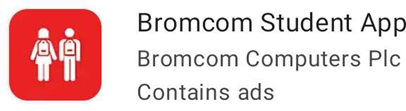
Download the Bromcom Student App on your phone and select to log in using the Magic Link.
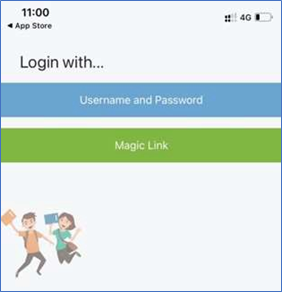
Enter School ID [11334] and your School Email (e.g. 18AStudent@students.stratfordschool.co.uk)
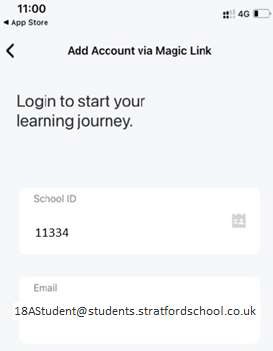
Once the School ID and Email have been entered, the App will state that a Magic Link has been sent to your Email Address.
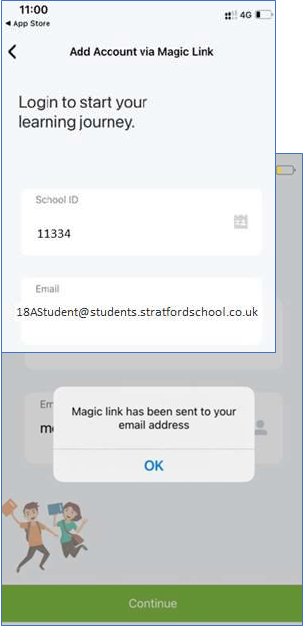
Below is an example of how the Email containing the Link will arrive - click to open.
Note: You MUST open the Magic Link Email from a DEDICATED EMAIL APP on the Mobile Phone/Device that the Student Portal App is also installed on.
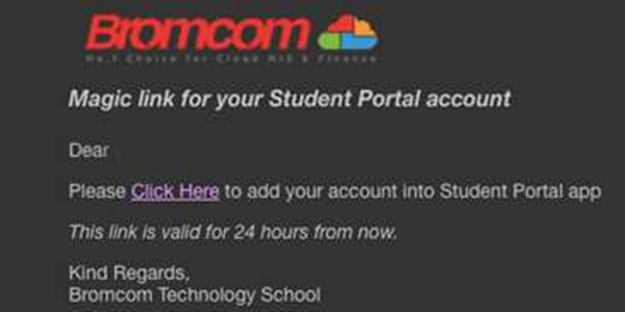
Clicking this link will enable Single Sign In for the Student Portal and bypass the need to enter username and passwords.
The App will take you straight through after you enter your 5 digit code or use Face/Touch Recognition. The web version will take you straight through after you select Log in with Microsoft/Google Account.
No more remembering Usernames or Passwords!
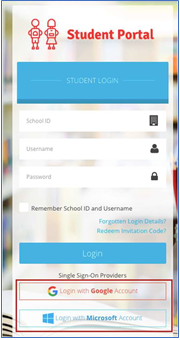
Clubs and Activities
There are numerous clubs and activities that run throughout the school term and many of these change during the year. For details go to our clubs page